Void And Sorrow
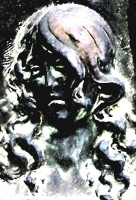
Posts : 68
Join date : 2008-09-24
Age : 37
 |  Subject: in game pics Subject: in game pics  Sat May 30, 2009 10:13 am Sat May 30, 2009 10:13 am | |
| so since e5 i haven't been able to take guild pics back in e4 all u had to do was press the prt scr button and it would take it and appear in ur rappelz folder but since e5 i havne't been able to take any pics any one had the same problem? have u fix it ? i notice that in the guild event crl h event many ppl said they had a simialr problem anyne fix it well let me know cause i try to search my comp for the picture but nothing comes out.... | |
|
AriaSanguis
Posts : 66
Join date : 2008-05-17
 |  Subject: Re: in game pics Subject: Re: in game pics  Sat May 30, 2009 8:08 pm Sat May 30, 2009 8:08 pm | |
| You could try this as a workaround: Go into window-mode, click on the task bar or somewhere else, so that the rappelz window is still visible, but not active. Press prt scr, open some kind of graphic program (like MS paint) and paste. This should always work, as it is a windows function and not a rappelz one. | |
|
Ivariitis
Posts : 23
Join date : 2009-05-17
Age : 34
Location : Riga
 |  Subject: Re: in game pics Subject: Re: in game pics  Mon Jun 08, 2009 5:35 pm Mon Jun 08, 2009 5:35 pm | |
| no idea actually, it has always worked for me
maybe you have some error from installation
but you can always use Arias method | |
|
Void And Sorrow
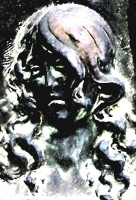
Posts : 68
Join date : 2008-09-24
Age : 37
 |  Subject: Re: in game pics Subject: Re: in game pics  Wed Jun 10, 2009 12:32 pm Wed Jun 10, 2009 12:32 pm | |
| yeah thats what i'm doing now the only problem is that i have to go out of the game but i have full screen mode so if i switch it takes for ever to switch right now i'm using fraps better for pics seems to work but the prt scr hasn't not work since e4  | |
|
Camma
Posts : 4
Join date : 2009-05-11
Location : France
 |  Subject: Re: in game pics Subject: Re: in game pics  Fri Jun 12, 2009 10:54 pm Fri Jun 12, 2009 10:54 pm | |
| You can use a program to take screenshot. It running under rappelz and it capture exactly what your screen display and save it in a folder. Personnaly i use WinSnap (my brother buy it) but you can use screenshot captor a free-program, you just have to register on website to get a free code. See some features below :
- Optimized for taking lots of screenshots with minimal intervention.
- Smart autonaming of files, and ability to embed textual comments in files.
- Good multi-monitor support.
- Highly configurable to make it work the way you want it to; stays out of your way in the system tray.
- Lots of capture modes: Multimon (multiple monitors), Desktop, Active Window, Region, Windows Object. Each mode has a hotkey for quick access.
- Unique Cool Effects, including automatic active window enhancement.
- Unsurpassed support for 3rd party user configurable tools, including file browsers and image editors; extend the program to do whatever you need by interfacing it with other programs.
- Slimline sidebar file browser provides full shell operations.
- Optional automatic image file versioning.
- .....
It's a very cool program to capture all you want with a best quality. And the most is you don't have to switch off rappelz to use it. So use it and abuse it !!  http://www.donationcoder.com/Software/Mouser/screenshotcaptor/index.html | |
|
Sponsored content
 |  Subject: Re: in game pics Subject: Re: in game pics  | |
| |
|
